篇首语:本文由编程笔记#小编为大家整理,主要介绍了Oracle Mobile Web Application (MWA) 学习小结- 客户化案例相关的知识,希望对你有一定的参考价值。
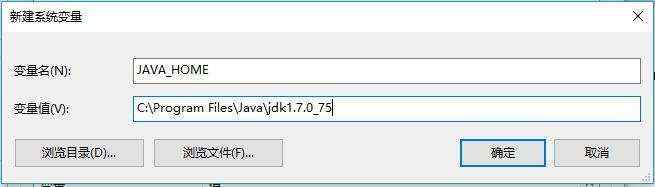
同时需要申请一个访问EBS服务器的端口。
(注:端口可用别人已申请好了的也可自己再申请新的)
申请端口:mwactl.sh -login apps/apps start 11444
关闭端口:mwactl.sh -login apps/apps stop_force 11444
根据EBS版本,在Metalink上找到合适的JDeveloper版本,与OAF开发共用 JDeveloper,这里JDeveloper安装包为fmw_12.1.3.0.0_soa_quickstart.jar。

JDeveloper安装后启动JDeveloper,在非主目录下的其他路径中找到JDeveloper解压后的子路径\\jdevhome\\jdev子路径\\jdevhome\\jdev

如果Win7/8出现显示异常,需要jdevbin\\jdev\\bin 下的 jdev.conf 配置文件,将以下 注释项去掉,AddVMOption -Dsun.java2d.noddraw=true。
在EBS服务器中打包需要的JAVA库,命令如下:
cd $JAVA_TOP
jar -cvf mwa.jar oracle/apps/mwa
jar -cvf fnd.jar oracle/apps/fnd
jar -cvf wms.jar oracle/apps/wms
jar -cvf inv.jar oracle/apps/inv
打包完后该目录下的情况:

将打包好的JAVA文件下载到本地。
安装Oracle主目录 下oracle_common\\rda\\da\\lib里面就有多种jdbc库文件,使用ojdbc14.jar。

打开JDeveloper,点击File >New >Applications

点击OK,编辑Application Name

点击Next,编辑Project Name

点击Finish。
双击项目MWADemoProject,并导航到Libraries and
Classpath。点击Add Library 和Add Jar/Directory ,分别加入之前打包好的Jar文件和jdbc库文件。

右键项目MWADemoProject,选择New -> Java Class

点击OK

package oracle.apps.cux.demo_11175.server;
import oracle.apps.inv.utilities.server.OrgFunction;
public class DemoFunction extends OrgFunction
public DemoFunction()
super();
setFirstPageName("oracle.apps.cux.demo_11175.server.DemoPage");
addListener(this);
与创建Function文件的方法一样
修改如下信息:
Name: DemoPage
Package: oracle.apps.cux.demo_11175.server
package oracle.apps.cux.demo_11175.server;
import java.sql.SQLException;
import oracle.apps.inv.utilities.server.UtilFns;
import oracle.apps.mwa.beans.ButtonFieldBean;
import oracle.apps.mwa.beans.LOVFieldBean;
import oracle.apps.mwa.beans.PageBean;
import oracle.apps.mwa.beans.TextFieldBean;
import oracle.apps.mwa.container.MWALib;
import oracle.apps.mwa.container.Session;
import oracle.apps.mwa.eventmodel.MWAEvent;
import oracle.apps.mwa.eventmodel.MWAPageListener;
public class DemoPage extends PageBean implements MWAPageListener
public DemoPage(Session paramSession)
setSession(paramSession);
initLayouts();
initPrompts();
initListeners();
private void initLayouts()
private void initPrompts()
private void initListeners()
public void pageEntered(MWAEvent mwaEvent)
public void pageExited(MWAEvent mwaEvent)
public void specialKeyPressed(MWAEvent mwaEvent)
private TextFieldBean subinvField;
private TextFieldBean locatorField;
private LOVFieldBean itemLovField;
private TextFieldBean itemDespField;
private ButtonFieldBean confirmButton;
private ButtonFieldBean cancleButton;
private void initLayouts()
this.subinvField = new TextFieldBean();
this.subinvField.setName("SUBINV");
this.subinvField.setRequired(true);
this.locatorField = new TextFieldBean();
this.locatorField.setName("LOCATOR");
this.locatorField.setRequired(false);
this.itemLovField = new LOVFieldBean();
this.itemLovField.setName("ITEM");
this.itemLovField.setRequired(true);
this.itemLovField.setlovStatement("cux_11175_mwa_demo_pkg.get_item_lov");
String[] itemLovInputParams = "","ORGID","oracle.apps.cux.demo_11175.server.DemoPage.SUBINV","oracle.apps.cux.demo_11175.server.DemoPage.LOCATOR","oracle.apps.cux.demo_11175.server.DemoPage.ITEM";
this.itemLovField.setInputParameters(itemLovInputParams);
this.itemLovField.setInputParameterTypes(new String[] "C","N", "S", "S", "S" );
this.itemLovField.setSubfieldDisplays(new boolean[] false, true, true);
this.itemLovField.setSubfieldPrompts(new String[] "a", "物料编码", "物料说明" );
this.itemDespField = new TextFieldBean();
this.itemDespField.setName("ITEMDESP");
this.itemDespField.setRequired(false);
this.itemDespField.setEditable(false);
this.confirmButton = new ButtonFieldBean();
this.confirmButton.setName("CONFIRM");
this.confirmButton.setNextPageName("oracle.apps.cux.demo_11175.server.DemoPage");
this.cancleButton = new ButtonFieldBean();
this.cancleButton.setName("CANCEL");
this.cancleButton.setNextPageName("|END_OF_TRANSACTION|");
this.cancleButton.setEnableAcceleratorKey(true);
addFieldBean(this.subinvField);
addFieldBean(this.locatorField);
addFieldBean(this.itemLovField);
addFieldBean(this.itemDespField);
addFieldBean(this.confirmButton);
addFieldBean(this.cancleButton);
SELECT msiv.inventory_item_id,
msiv.concatenated_segments,
msiv.description
FROM mtl_system_items_vl msiv
WHERE msiv.organization_id = 组织ID
AND msiv.concatenated_segments LIKE 物料编码|| '%'
AND EXISTS
(SELECT 1
FROM mtl_onhand_quantities_detail hoqd,
mtl_item_locations_kfv mil
WHERE hoqd.organization_id = msiv.organization_id
AND hoqd.inventory_item_id = msiv.inventory_item_id
AND hoqd.subinventory_code = 子库存编码
AND hoqd.organization_id = mil.organization_id
AND hoqd.locator_id = mil.inventory_location_id
AND nvl(mil.concatenated_segments, '9999') = nvl(货位编码,nvl(mil.concatenated_segments,'9999')));
private void clears()
if (UtilFns.isTraceOn) UtilFns.trace("In DemoPage clears()");
this.subinvField.setValue("");
this.locatorField.setValue("");
this.itemLovField.setValue("");
this.itemDespField.setValue("");
if (UtilFns.isTraceOn) UtilFns.trace("In DemoPage clears()");
public void pageEntered(MWAEvent mwaEvent)
clears();

private void initPrompts()
if (UtilFns.isTraceOn) UtilFns.trace("In DemoPage initPrompts()");
try
setPrompt(MWALib.getAKPrompt(getSession(),"cux.oracle.apps.wms.utilities.CuxWmsResourceTable", "CUX_DEMO_TITLE") + "(" +getSession().getObject("ORGCODE") + ")");
this.subinvField.setPrompt(MWALib.getAKPrompt(getSession(), "cux.oracle.apps.wms.utilities.CuxWmsResourceTable", "CUX_SUBINVENTORY_PROMPT"));
this.locatorField.setPrompt(MWALib.getAKPrompt(getSession(), "cux.oracle.apps.wms.utilities.CuxWmsResourceTable","CUX_LOCATOR_PROMPT"));
this.itemLovField.setPrompt(MWALib.getAKPrompt(getSession(),"cux.oracle.apps.wms.utilities.CuxWmsResourceTable", "CUX_ITEM_PROMPT"));
this.itemDespField.setPrompt(MWALib.getAKPrompt(getSession(), "cux.oracle.apps.wms.utilities.CuxWmsResourceTable", "CUX_ITEM_DESC_PROMPT"));
this.confirmButton.setPrompt(MWALib.getAKPrompt(getSession(), "cux.oracle.apps.wms.utilities.CuxWmsResourceTable","CUX_CONFIRM_PROMPT"));
this.cancleButton.setPrompt(MWALib.getAKPrompt(getSession(), "cux.oracle.apps.wms.utilities.CuxWmsResourceTable", "CUX_CANCEL_PROMPT"));
catch (SQLException e)
if (UtilFns.isTraceOn) UtilFns.trace("In DemoPage initPrompts() --exception:" + e.getMessage());
if (UtilFns.isTraceOn) UtilFns.trace("Out DemoPage initPrompts()");
与创建Function文件的方法一样
修改如下信息:
Name: DemoListener
Package: oracle.apps.cux.demo_11175.server
package oracle.apps.cux.demo_11175.server;
import oracle.apps.mwa.beans.FieldBean;
import oracle.apps.mwa.container.Session;
import oracle.apps.mwa.eventmodel.AbortHandlerException;
import oracle.apps.mwa.eventmodel.DefaultOnlyHandlerException;
import oracle.apps.mwa.eventmodel.InterruptedHandlerException;
import oracle.apps.mwa.eventmodel.MWAEvent;
import oracle.apps.mwa.eventmodel.MWAFieldListener;
public class DemoListener implements MWAFieldListener
private DemoPage curPage = null;
private Session session = null;
public DemoListener(DemoPage demoPage)
this.curPage = demoPage;
this.session = this.curPage.getSession();
public void fieldEntered(MWAEvent mwaEvent) throws AbortHandlerException, InterruptedHandlerException, DefaultOnlyHandlerException
public void fieldExited(MWAEvent mwaEvent) throws AbortHandlerException, InterruptedHandlerException, DefaultOnlyHandlerException
在DemoListener文件中验证各字段值
import java.sql.Connection;
import java.sql.SQLException;
import oracle.apps.inv.utilities.server.UtilFns;
import oracle.apps.mwa.beans.FieldBean;
import oracle.jdbc.OracleCallableStatement;
public void fieldExited(MWAEvent mwaEvent) throws AbortHandlerException, InterruptedHandlerException, DefaultOnlyHandlerException
String fieldName = ((FieldBean) mwaEvent.getSource()).getName();
String action = mwaEvent.getAction();
if (UtilFns.isTraceOn) UtilFns.trace("DemoListener:fieldExited for" + fieldName + ",action is " + action);
if ((action.equals("MWA_SUBMIT")) || (action.equals("MWA_NEXTFIELD")))
if (fieldName.equals(this.curPage.getSubinvField().getName()))
subinvExited();
else if (fieldName.equals(this.curPage.getLocatorField().getName()))
locatorExited();
else if (fieldName.equals(this.curPage.getItemLovField().getName()))
itemExited();
private void subinvExited() throws AbortHandlerException
Long organizationId = Long.valueOf(Long.parseLong(this.session.getObject("ORGID").toString()));
String subinvCode = this.curPage.getSubinvField().getValue();
Connection localConnection = this.session.getConnection();
OracleCallableStatement localOracleCallableStatement = null;
try
if (UtilFns.isTraceOn)
UtilFns.trace("calling cux_11175_mwa_demo_pkg.validate_subinv with organizationId:" + organizationId);
UtilFns.trace("calling cux_11175_mwa_demo_pkg.validate_subinv with subinvCode:" + subinvCode);
localOracleCallableStatement = (OracleCallableStatement) localConnection.prepareCall("call cux_11175_mwa_demo_pkg.validate_subinv(:1,:2,:3,:4,:5)");
localOracleCallableStatement.registerOutParameter(1, 12, 0, 10);
localOracleCallableStatement.registerOutParameter(2, 2);
localOracleCallableStatement.registerOutParameter(3, 12, 0, 4000);
localOracleCallableStatement.setLong(4, organizationId.longValue());
localOracleCallableStatement.setString(5, subinvCode);
localOracleCallableStatement.executeQuery();
String returnStatus = localOracleCallableStatement.getString(1);
String returnMsg = localOracleCallableStatement.getString(3);
if (returnStatus.equalsIgnoreCase("S"))
if (UtilFns.isTraceOn)
UtilFns.trace("Success from validate_subinv Transaction Number:" + subinvCode);
else
this.session.setStatusMessage(returnMsg);
if (UtilFns.isTraceOn)
UtilFns.trace("Failure from validate_subinv:" + returnMsg);
try
if (localOracleCallableStatement != null)
localOracleCallableStatement.close();
catch (SQLException e)
if (UtilFns.isTraceOn)
UtilFns.trace("Exception when closing localOracleCallableStatement" + e.getMessage());
throw new AbortHandlerException("Exception when closing localOracleCallableStatement");
catch (Exception localSQLException)
throw new AbortHandlerException("SQL error validate_subinv ");
finally
try
if (localOracleCallableStatement != null)
localOracleCallableStatement.close();
catch (SQLException e)
if (UtilFns.isTraceOn) UtilFns.trace("Exception when closing localOracleCallableStatement " + e.getMessage());
throw new AbortHandlerException("Exception when closing localOracleCallableStatement");
private void locatorExited() throws AbortHandlerException
Long organizationld = Long.valueOf(Long.parseLong(this.session.getObject("ORGID").toString()));
String subinvCode = this.curPage.getSubinvField().getValue();
String locatorCode = this.curPage.getLocatorField().getValue();
Connection localConnection = this.session.getConnection();
OracleCallableStatement loraclecallablestatment = null;
try
if (UtilFns.isTraceOn)
UtilFns.trace("calling cux_11175_mwa_demo_pkg.validate_locator with organizationId:" + organizationld);
UtilFns.trace("calling cux_11175_mwa_demo_pkg.validate_locator with subinvCode:" + subinvCode);
UtilFns.trace("calling cux_11175_mwa_demo_pkg.validate_locator with lcaotorCode:" + locatorCode);
loraclecallablestatment = (OracleCallableStatement) localConnection.prepareCall("call cux_11175_mwa_demo_pkg.validate_locator(:1,:2,:3,:4,:5,:6)");
loraclecallablestatment.registerOutParameter(1, 12, 0, 10);
loraclecallablestatment.registerOutParameter(2,2);
loraclecallablestatment.registerOutParameter(3, 12, 0, 4000);
loraclecallablestatment.setLong(4,organizationld.longValue());
loraclecallablestatment.setString(5, subinvCode);
loraclecallablestatment.setString(6, locatorCode);
loraclecallablestatment.executeQuery();
String returnStatus = loraclecallablestatment.getString(1);
String returnMsg = loraclecallablestatment.getString(3);
if (returnStatus.equalsIgnoreCase("S"))
if (UtilFns.isTraceOn)
UtilFns.trace("Success from validate_subinv Transaction Number:" + subinvCode);
else
this.session.setStatusMessage(returnMsg);
if (UtilFns.isTraceOn)
UtilFns.trace("Failure from validate_subinv:" + returnMsg);
try
if (loraclecallablestatment != null)
loraclecallablestatment.close();
catch (SQLException e)
if (UtilFns.isTraceOn)
UtilFns.trace("Exception when closing localOracleCallableStatement" + e.getMessage());
throw new AbortHandlerException("Exception when closing localOracleCallableStatement");
catch (Exception localSQLException)
throw new AbortHandlerException("SQL error validate_subinv ");
finally
try
if (loraclecallablestatment != null)
loraclecallablestatment.close();
catch (SQLException e)
if (UtilFns.isTraceOn)
UtilFns.trace("Exception when closing localOracleCallableStatement " + e.getMessage());
throw new AbortHandlerException("Exception when closing localOracleCallableStatement");
private void itemExited() throws AbortHandlerException
if (this.curPage.getItemLovField().isPopulated())
this.curPage.getItemDespField().setValue(this.curPage.getItemLovField().getSelectedValues().elementAt(2).toString());
验证子库信息
SELECT COUNT(1)
FROM mtl_secondary_inventories msi
WHERE msi.organization_id = 组织ID
AND msi.secondary_inventory_name = 子库编码
验证货位信息
SELECT COUNT(1)
FROM mtl_item_locations_kfv mil
WHERE mil.organization_id = 组织ID
AND mil.subinventory_code = 子库编码
AND mil.concatenated_segments = 货位编码;
注:一定要初始化FieldListener,否则将不会执行字段验证相关函数
private DemoListener mListener = null;
private void initListeners()
this.mListener = new DemoListener(this);
this.subinvField.addListener(this.mListener);
this.locatorField.addListener(this.mListener);
this.itemLovField.addListener(this.mListener);
this.confirmButton.addListener(this.mListener);
this.cancleButton.addListener(this.mListener);
addListener(this);
public void setSubinvField(TextFieldBean subinvField)
this.subinvField = subinvField;
public TextFieldBean getSubinvField()
return this.subinvField;
public void setItemLovField(LOVFieldBean itemLovField)
this.itemLovField = itemLovField;
public LOVFieldBean getItemLovField()
return this.itemLovField;
public void setItemDespField(TextFieldBean itemDespField)
this.itemDespField = itemDespField;
public TextFieldBean getItemDespField()
return this.itemDespField;
public void setLocatorField(TextFieldBean locatorField)
this.locatorField = locatorField;
public TextFieldBean getLocatorField()
return this.locatorField;
1、 右键MWAAppDemo.jws或MWAAppDemo.jpr,Rebuild
2、 将
上传到服务器$JAVA_TOP//oracle/apps/cux/demo_11175
3、 修改目录属性,cd $JAVA_TOP后运行:chmod -R 775 hand

在打开MWA客户端之前,需要重启端口;在MWA开发过程中,任何修改都需要重启端口才能生效
cd $ADMIN_SCRIPTS_HOME
mwactl.sh –login apps/apps stop_force 11444
mwactl.sh –login apps/apps start 11444

与挂form方式一样,注意个别选项的值即可。

特性菜单下
类型:移动应用产品
Webhtml菜单下
HTML调用:oracle.apps.cux.demo_11175.server.DemoFunction
然后将功能挂到对应需求的菜单和职责之下。







 京公网安备 11010802041100号 | 京ICP备19059560号-4 | PHP1.CN 第一PHP社区 版权所有
京公网安备 11010802041100号 | 京ICP备19059560号-4 | PHP1.CN 第一PHP社区 版权所有